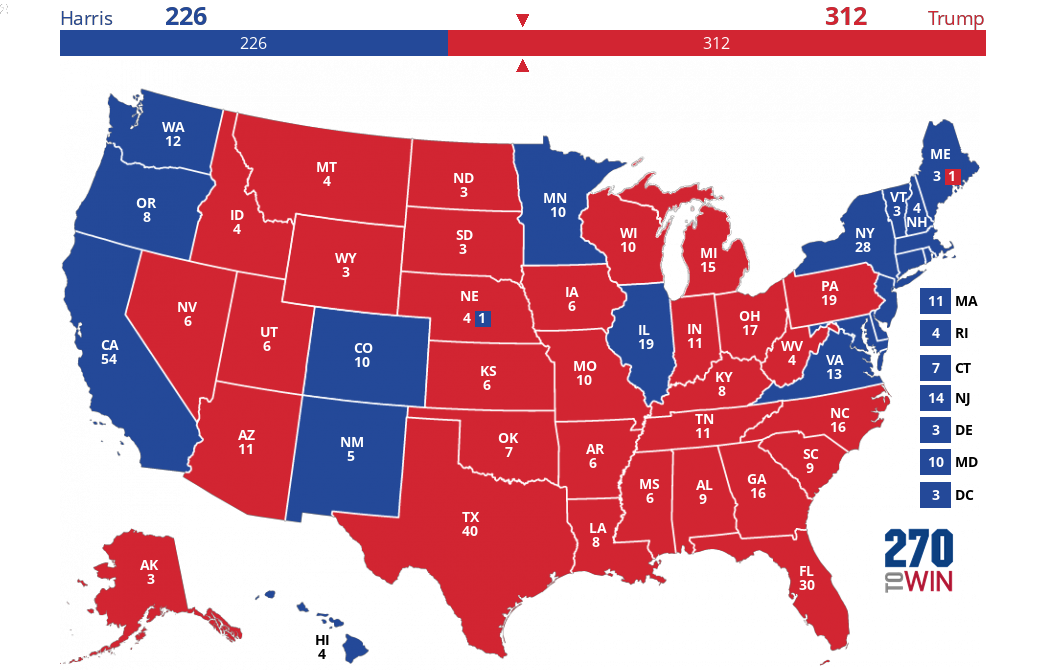Using the Interactive Governor Map: Features and Tips
Three Views: This unique map allows users to view the party currently holding the governship in each state, make a forecast for the 2018 election and see the results of that forecast on the party breakdown (based on your forecast) once those elected are sworn in. Select a view at any time using the menu above the map; the active view is green.
Interactive Map: Choose a Starting View or select any state to begin creating your personal 2018 election forecast. See 'Color Rotation' below for instructions on how to change your forecast. The counter above the map will adjust as you go along. The Reset Map button will clear your map and return you to the default starting view.
Color Rotation: Use the Map Color Palette to the right of the map. icon below the map to choose 3 (safe, toss-up); 5 (safe, lean, toss-up), 7 (safe, likely, lean, toss-up) or 9 (safe, likely, lean, tilt, toss-up) colors. You can either rotate through the available colors or select one active color. More information >>
Share: Let people see your 2018 forecast by selecting the Share Map button. You can then share the map via social media or email.
Embed: Display your map on any web page. Select Share Map and then choose the Embed button.
Save: If cookies are enabled on your device, your map should be as you leave it the next time you return to that page. Another option is to select the Share Map button, which will create a permanent URL of your map at that point in time.
Below the Map: There are two tables below the map. Gubernatorial Elections in 2018 is a party composition breakdown, including the current governors and the current pro forecast for 2018. The 'Mine' row reflects the projection in the displayed map. The second table shows all 36 states with a gubernatorial election in 2018, including the current incumbent and whether they are running (or can run) for a new term.