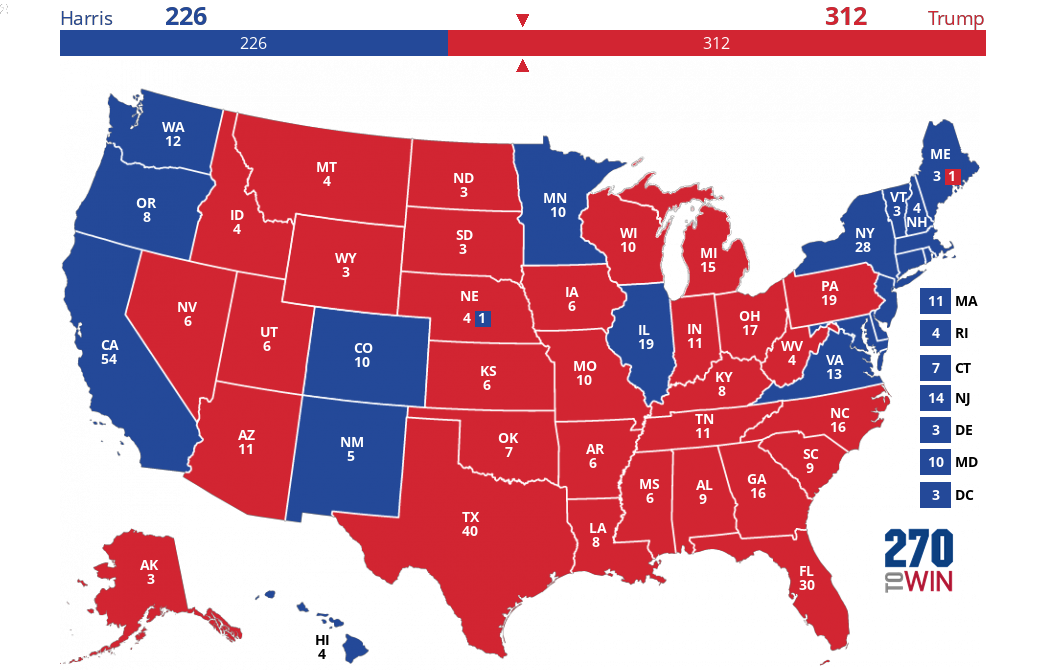Map Color Palette Options
The color palette has been expanded and made easier to use in creating your forecast.
Tilt Rating: Some forecasters use 'tilt' as a rating between 'toss-up' and 'leans'. This option is now available on the interactive maps via the color palette described below.
3P: This option is available on the presidential map, allowing you to assign states to a potential 3rd party or independent candidate. Note that 3P is only available in the Color Chooser mode described below.
A New Way to Use the Colors: There are now two ways to color states on the Senate, House and gubernatorial interactive maps. Use the 'Map Color Palette' area to the right of the counter to make selections and changes. You can make adjustments to the available palette at any time.
Rotation Mode:
- Select (click or tap) a state until you reach the desired color/rating.
- Use the - / + buttons in the palette area to increase or decrease the number of available colors in the rotation
Note that removing an available color via the minus button will not immediately affect any races on the map using that color. However, once you rotate off an unavailable color, it will not appear again in the rotation unless added back via the plus button.
Color Chooser (Single Color) Mode:
- Select one of the colors in the Map Color Palette. A check mark will appear; this becomes the active color
- Select a states with a Senate races. It will turn that color. Repeat as desired. Each state will turn the selected color until one of the following:
- A different color in the Map Color Palette is selected. That becomes the active color
- The active color is selected a 2nd time. That returns the map to Rotation Mode
- The active color is removed via the minus button. That also returns the map to Rotation Mode