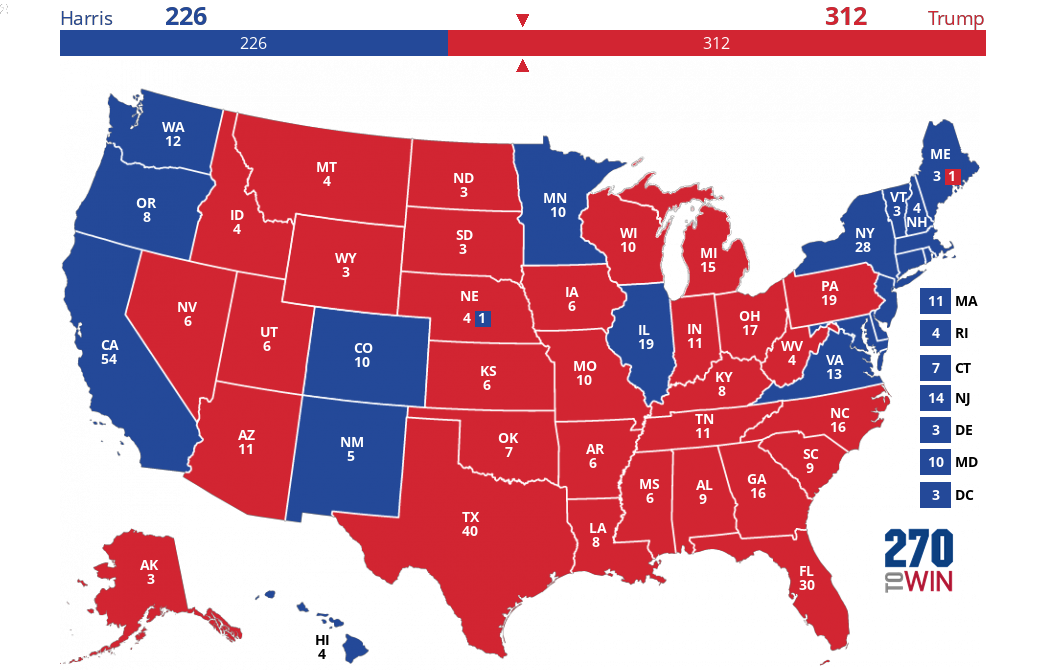The 270toWin Interactive Delegate Calculator allows you to monitor the progress of the leading Democratic candidates as they look to amass the required 1,9901 1Some media outlets are reporting the required number is 1,991. We are still attempting to verify this number. pledged delegates by the final nominating contests in June. It will also let you create your own projections.
For the rest of this document, 'delegates' means 'pledged delegates'. 'States' means any of the 57 locations holding a primary or caucus: the 50 states, five territories, Democrats Abroad and District of Columbia.
There are three tabs above the calculator:
Estimated Actual: This will track the estimated actual delegates won for those events that have already taken place.
Polling Average: This will estimate how many delegates each candidate will end up with in each state based on polling. Please see the notes below the calculator which discuss why this number will vary from the actual, regardless of how accurate the polling is. Each time you visit the calculator, it will pull in the most current polling averages.
Custom Calculator: This is where you can create your own what-if scenarios, adjusting candidate vote percentages as well as projecting withdrawal dates. There are two starting views. The default is Polling Average. You can also choose to set every state to 0% and build your forecast fro the ground up.
The calculator is based on the Democratic Party formulation for allocating delegates. This essentially boils down to a proportional allocation of delegates, by jurisdiction, across all candidates with 15% or more of the vote. Jurisdictions vary, but in most states it means that some delegates are awarded based on the statewide vote, while others are awarded based on the vote within each individual congressional district. The calculator assumes the same results within each jurisdiction across a state. This is a trade-off between accuracy and making the calculator overly complex.
Due to the number of candidates in the race, only those polling nationally above 3%, or who are on track to win any delegates, are included at this time. We may alter this list over time; it is not user-adjustable.
Associated with each candidate is their national polling average and a delegate estimate. This is the calculated sum for that candidate from all the states. In the Polling Average tab, this will be based exclusively on statewide polling. In the Custom tab, it will adjust as you make changes to your forecast.
Use National Polling: A check box at the top of the states table allows you to use the national polling average in any state having no public polling released in the prior 3 months.
State Listings: The states are ordered by date of their nominating contest. There's a link to a page that includes any available polling for that state. The number of delegates is also displayed. Click or tap the '+' to see detail (or the '+' at the top of the list to see detail for all states). This includes the breakdown of delegates available in each jurisdiction1. Where there is an available projection (polling average or your forecast), the delegates are allocated across the candidates.
Custom Calculator
Additional features of the custom calculator tab. If cookies are enabled on your device, any edits you make should persist for your next visit to the site.
My Forecast: Where available, the polling average is the starting point. Use the provided input boxes to make edit. Click or tap the Update (or Update All) button for any changes2 to take effect. The delegate allocation will reflect the new forecast. Use the Reset button to return to the current polling average. A * symbol will display on the delegates row for any state where a polling average isn't being used.
Withdrawal Date: Available via a calendar icon on the Withdrawal Date line. This lets you project when a candidate will leave the race. After this date, the candidate will not receive any additional delegates and the calculator will reallocate the delegates across the remaining active candidates with 15% or more vote share. You are able to adjust this date or remove it entirely (via the garbage icon at bottom of calendar). Any polling or custom averages set for the candidate are remembered and used2 if a candidate is reactivated for one or more contests.
Use the Reset All to Polling button at the top of the page to revert all states to their polling averages. This will also clear any withdrawal dates.
1 Most states have two groups of delegates allocated based on the statewide vote. One group is PLEO (Party leaders and elected officials), the other is at-large. The delegate calculation is done separately for these two groups and then combined for presentation purposes.
2 If this causes the total vote allocation for a state to exceed 100%, you will receive an error message to adjust the total. In the case where reactivating a candidate puts the state over 100%, the date change will not be saved on page reload unless these errors are cleared first.