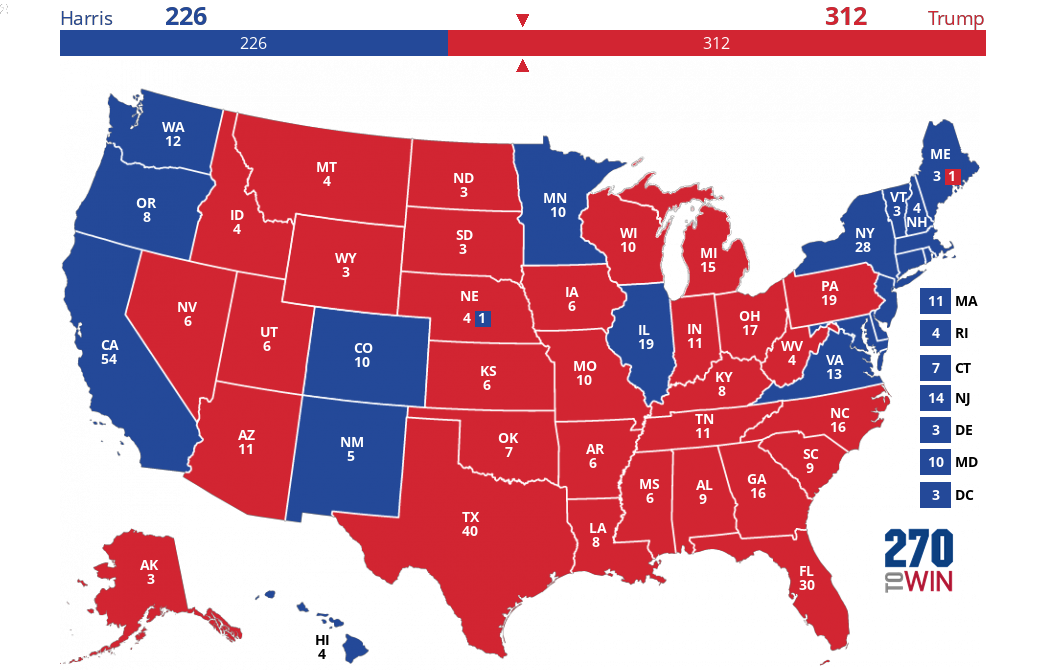Tips for Using the House Interactive Map
The House interactive map works a bit differently than the other maps, given the number of seats involved. Here are a few suggestions on using it to create your own 2016 House forecast:
- To change the rating of any District, select the 'Mine' column in the table below the map, then choose one of the seven rating colors. This will update the map. There is no on-map color rotation, given the small size of most Districts.
- The default view below the map is of districts that are at least somewhat competitive. These are all seats not rated 'safe' by Sabato's Crystal Ball. To view those on the map, use the check box below Texas.
- To see all House seats for a given state, competitive or not, click or tap that state on the map. This is also a way to modify a prediction for a 'safe' seat. See example for Nebraska, below.
- To find your representative, or the representative (and other elected officials) from any address in the country, use our Who Represents Me tool.
- Court-ordered redistricting has led to some redrawn districts (FL & VA) for 2016. The map and Representative data reflect current District boundaries, as these remain in effect until the next Congress is sworn in. However, the Sabato race ratings are based on the new boundaries, as these determine where people will vote in November.